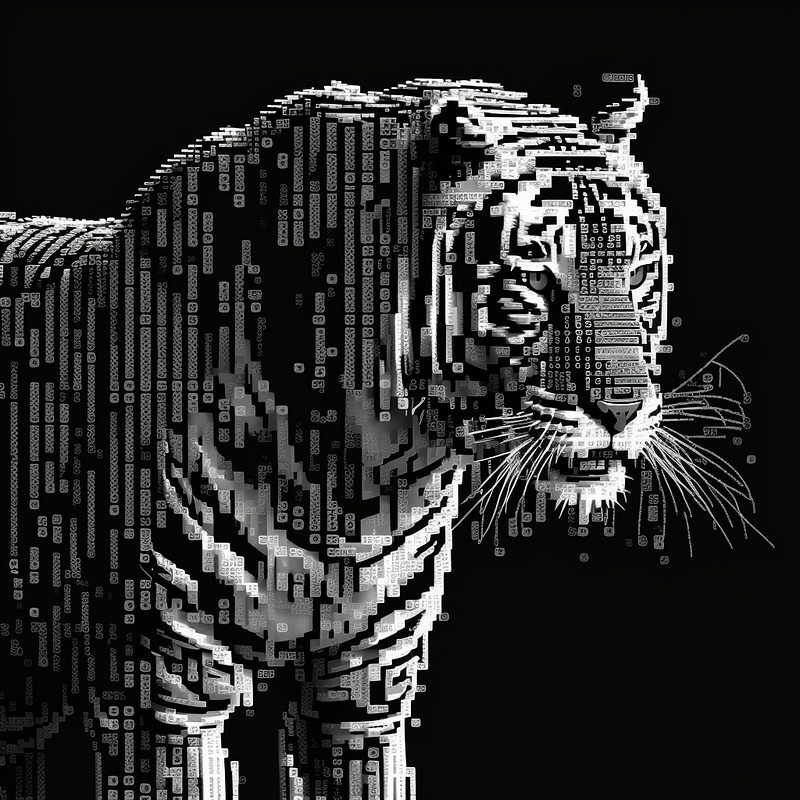10 Midjourney Prompt Codes for Marketers and Creators
As a writer and marketer, I use Midjourney to create graphics for articles and other content forms. Once I got used to basic prompting via…

As a writer and marketer, I use Midjourney to create graphics for articles and other content forms. Once I got used to basic prompting via the Discord interface, I explored some prompt codes to better create images I can actually use.
If you are struggling with general prompt descriptions, you can always create one on ChatGPT. Beware, though, while much more detailed I still find the images don’t necessarily match my vision. Keep the human in the loop rather than blindly accepting the prompt.
Here are 10 prompt codes that I liked for image generation.
1) Change the aspect ratio
Did you know Midjourney’s 1x1 square format is its default mode, but you can publish content with additional aspect ratios? Midjourney rolled out version 4 in November of 2022, and with it came flexible aspect ratios.
Aspect ratio is critical for marketing content to meet a specific need, for example, 3:2 or 16:9 ratio for horizontal art on a traditional computer browser or video. Mobile content creators prefer a vertical 9:16 ratio.
How do you use it? At the end of your prompt simply type the command –ar with your aspect ratio written out as r1:r2 . Here is an example.
woman, portrait, beautiful, mature, sophisticated, powerful, modern, brunette, blue, eyes, intelligent, well lit, blurred background, photorealistic, 8k, — ar 9:16
2) AI looks with ASCII art
Have you ever wanted to create a digitized AI or computer-centric look to your image? Simply choose the subject that best represents your idea and use the prompt term, ASCII art. This prompt is super simple, but the results are neat looking.
Here is one I used in my most recent article on ChatGPT.
/imagine A tiger, ASCII art
3) Ask for higher quality
If you want a higher quality image than the standard Midjourney effort, use the q prompt. Standard Midjourney quality is 1, so using a prompt like q 2 will boost the level of quality. However, some may pay more for this type of feature. Here is the exact same prompt used to create a thundercloud image without and with a q 2 code.
thundercloud, looming storm, western plains, high grass, photorealistic, 8k, —ar 3:2 — s 750
thundercloud, looming storm, western plains, high grass, photorealistic, 8k, —ar 3:2 —q 2 — s750
4) Direct your image with a picture
Part of working in a marketing department or a creative agency is directing art development. Anytime you engage with Midjourney, you are directing the generative AI to create an image to meet your vision.
Often, the AI needs little prompting. It interprets your words and creates the image based on its training data. However, its interpretation of what you want and your vision may be far apart.
Feeding Midjourney images to effectively train it towards your image is simply going beyond a few words to offer a more informed creative brief. Those in the AI business would see this as a user feedback moment or a human in the loop, so to speak.
Find the image you want and add it to Midjourney by dragging it from your desktop or file folder onto your Discord interface while holding the Shift key. Once you upload it, drag the image into your prompt, add additional direction, and oila.
Here is an example I used to create an AI Wave for my new LinkedIn newsletter, “Ride the AI Wave”. By the way, if you want more tips on AI marketing adoption, follow me on LI to get invited to the newsletter. The image used Matt Dunbar’s World Surf Championships photo as a prompt.
https://cdn.discordapp.com/attachments/1020072018508529814/1073536198645129257/-1x-1.jpg, tidal wave, wave filled with thousands of light streams, multiple color, chromatic, fast, digitized, photorealistic, 8k
5) Emphasizing prompts with the code: “::”
One way to gain more control of your image is to use the prompt “::” with a weighted number to emphasize one item over another. The higher the number following the colon, the greater the weight attributed to the subject.
Here is an example I created using The Joker as a subject. I did find the bot often scales things based on its own selection. For this image, I attempted to illustrate Batman versus the Joker, and ended up with one character or the other featured in the image. It seems my prompt was not specific enough for the Midjourney AI to process.
the joker::1, desolated city::3, bat man::1, dreamscape, photorealistic, 8k, —ar 3:2
After several tries, I resigned to one character with the below prompt. In a marketing or agency environment, time is money. If I was really committed or image quality was necessary, I would have found the right prompt OR hired an illustrator (yes, graphic designers are still needed). AI is supposed to save you time, not cost more of it.
In this instance, I just wanted to illustrate weight versus weight, so I settled for what I could get.
desolated city::1, the joker::3, boulevard::2, dreamscape, gothic lights, photorealistic, 8k, —ar 3:2
6) Choose how stylized you want the image
There is a code to stylize your prompt with increasing variances, using the letter s plus a number from 1–1000. In prior versions, you could go much higher with your stylization iterations, but Midjourney version 4 caps it at 1000.
Here are two iterations of the Lincoln Memorial, one with 500, the second with 1000.
Lincoln Memorial, cinematic lighting, sunset, lots of people, beautiful evening, 8k, —s 500
Lincoln Memorial, cinematic lighting, sunset, lots of people, beautiful evening, 8k, —s 1000
7) Add an element of control with the seed command
If you enter identical prompts into Midjourney twice, you will get two different results. Midjourney uses a randomness generator, probably to prevent everyone’s Joker images from looking the same. Here’s a second lesser take on the Joker image from above with the exact same prompt.
To help reduce the randomness, create a seed number with your initial prompt. Simply use a double dash, then add the word seed and a number you want to associate with the image. Here is an example.
A human cyborg couple on a moonscape — seed 9876
This allows you to remix images with newer prompts while maintaining general subject integrity. The chaos command creates a new image using the same subject layout. The higher the chaos number, the more abstract the image. Here is a couple of examples using the v3 image (lower left) from above remixed with differing chaos values.
a human cyborg couple on a moonscape —chaos 25 —seed 9876
a human cyborg couple on a moonscape —chaos 44 —seed 9876
As you can see the seed element is not a silver bullet to maintaining total subject consistency from one image to the next, but it did lock the general layout and subject positions.
8) Combine seed and style to better improvise your image
I like mixing and matching prompts. I find the seed-locking mechanism combined with the stylization options are quite useful, perhaps more so than the chaos versioning. Let’s use the seed prompt again, but this time with the s prompt to stylize the image.
This time I prompted an image of a baby walking with a pug in the background. The first image uses style 1, which is as low as possible and renders the image close to a classic illustration.
A cute baby walking with a pug in the background, seed 12345, s 1
A cute baby walking with a pug in the background, seed 12345, s 750
The second image uses style code 750, an almost full-blown Midjourny interpretation.
Now you know how to get closer to or evolve your seed image style using Midjourney’s AI.
9) In the style of…
You can create images in the style of famous artists. This is great if you prefer abstraction or want an interpretive yet familiar take on a subject. Simply add the style you want as a prompt. Let’s use our seed trick one more time to show you two different styles; Warhol and Rembrandt.
a porsche 911 cabriolet on a sandy road, seed 3456, warhol
a porsche 911 cabriolet on a sandy road, seed 3456, Rembrandt
This works for just about any kind of common or well-known style. For example, consider the same Porsche image with the style “watercolor.”
a porsche 911 cabriolet on a sandy road, seed 3456, watercolor
10) Vintage-style photos
Did you know Midjourney 4 can render images like a classic photograph? Simply use prompts like Polaroid or Fujifilm or Kodachrome. Photographers in the know can use popular film types if they want to get more specific.
Let’s give it a shot with a flashback to 1990.
Latina leaning on table and smiling at camera, detailed facial features, detailed eyes, red dress, polaroid, 1990
I love the way the image even has overblown highlights on her forehead and cheek.
Conclusion
There are many articles and YouTube videos with tips out there. Make sure to research them. Here are several I visited to learn about Midjourney prompt codes. Not all of the codes worked well, but I think Midjourney prompts are still hit or miss. Please share your favorites below, too!
Midjourney’s generative AI version 4 is a substantive improvement from version 3, which I reviewed several months ago. I would still like to see many more user controls added to guide the image; however, input controls on generative AI are scarce these days. Perhaps we’ll see much more control added to generative AI platforms over the next few years.
Happy creating!
For more tools and resources ➡️ Visit StartupStash.
Zendesk is giving $75,000 in credits and perks for startups! ➡️ Apply Now!