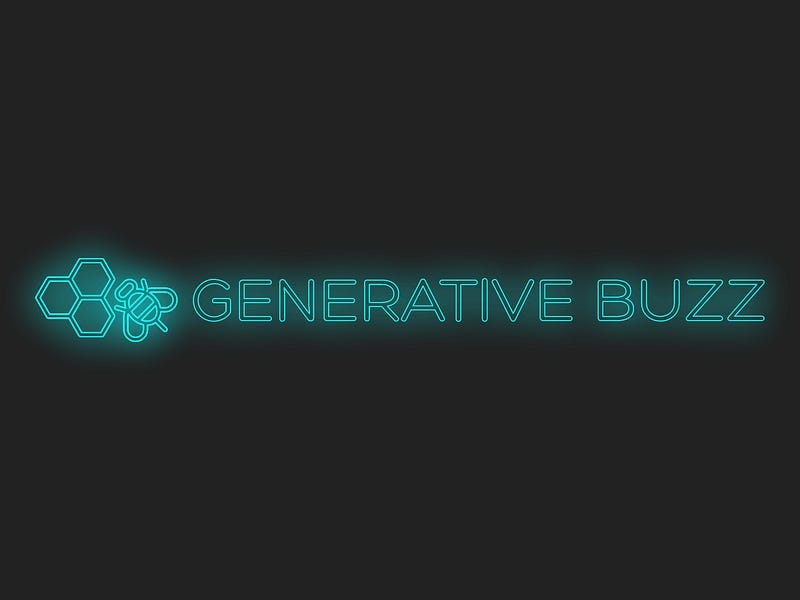5 AI Tools Used to Launch My Company
Generative AI tools — from copy to video assistants — helped me launch a brand in days
Generative AI tools — from copy to video assistants — helped me launch a brand in days
I recently soft-launched Generative Buzz, an AI-centric marketing consultancy using a variety of generative content tools. As the company will offer these services to others, it only made sense to use them to build the initial brand identity and associated content.
Before I get into the details, many of the tools basically have a GPT or other LLM text generator bolted onto their service to offer suggestions. This seems to be the most common use of new generative AI implementations these days.
The two exceptions were the brand generator and Midjourney for visuals. Some of the tools had templates and productivity algorithms. While many of these are labeled AI, at best I consider them to be automated microservices and low-code/no-code interfaces, not true AI.
My usage of AI text assistants in this use case tends to mirror my general usage of such tools. I use text generators as idea bouncers on pre-formed concepts. The GPT implementations often provide alternatives for possible execution. In most cases, when used, the text provided inspiration, or it was close enough and just required editing.
1) LivePlan for the Business Plan
Sorry to be a bummer, but a business without a plan is a boat without a rudder. So the very first thing was to start building the business plan with LivePlan. This helped me flesh out the business concept for the company, and be default the creative vision for its brand.
LivePlan benefits from Intuit’s experiences with Quickbooks and Intuit. It’s a great templated plan with prompts and examples. The text generator uses some sort of GPT implementation. And it has algorithms built in to help you determine financial forecasting.
In all, this is a great tool, and it is still being used by me today as I evolve the business plan. It is truly a “live plan.”
2) Identity via LogoAI
Next up was creating the business brand identity. The company name plays off of generative to imply AI and creating marketing content, communications, and other supporting materials. It also plays off my first company’s URL and blog name, livingstonbuzz.com and the Buzz Bin, respectively.
LogoAI uses a series of input questions to build its prompted look and feel. You get 21 logo concepts on the first draw and can ask the AI to generate more potential looks. There is enough spaghetti thrown against the wall. It is hard not to find some concept to evolve.
The font was a nice soft futuristic sans serif. And the bee and hive concept was a great play off of the word buzz and directly inspired by LogoAI’s suggestions. I further queried the engine to find the right bee and hive logo combination; the rest is history.
I envision evolving the logo and color palette at a later point but only in an iterative sense. The concept is set in stone. In the immediate short term, the various executions and secondary and tertiary brand palette is strong enough to meet the company’s early-stage needs.
3) Supporting Bee Images in Midjourney
Continuing along the theme of using generative AI tools, I thought it would be cool to use Midjourney to develop art as part of the launch. After all, if the company sells the ability to create generative AI services, it not only needs use cases, but it also needs to walk its talk.
As the launch moved through its iterative stages, what worked at first was not good enough. In total, I created 29 versions of the brand bee, some more mechanical like the above. Others were more colorful, in a square or 16x9 scale, standing on fiber optic light or sitting on AI-looking hives. The final image is featured as the lead image in this post.
Think about that. Imagine asking a graphic designer to create 29 versions of the same image. Now imagine the costs… either financial or, if the designer was internal, angst and job dissatisfaction. Midjourney produced these iterations in a matter of two hours over several sessions.
Lastly, as I moved to launch the company on social media, it was necessary to create a header image. While licensing such an image would be easy — and in fact, I did license two assets for the website — when it came to my brand-specific vision, sometimes the stock imagery did not cut the mustard (yellow pun intended).
Instead, it was easier to create a bee hive dripping in honey using yellow fiber optic light. A cropped version of the below became the LinkedIn header image for the company.
4) Website Developed Using Hostinger
While a long-time WordPress user, I wanted to use a simpler content creator for my website. Hostinger’s basic service offers a website builder that has generative text AI capabilities, and additional AI tools such as a logo generator and heatmaps.
While I used some of the AI suggestions, what was more useful for my purposes were Hostinger’s strong no-code options to create customized builds for the site. I was able to create a basic three-page website in less than a day using Hostinger and Hubspot for my contact form. I would say 30% of that time was dealing with account setup, domain servers, etc.
Once a design is created, Hostinger allows users to move launched designs into WordPress environments. This is ideal, allowing the company to evolve before launching a more mature website environment.
All in all, Hostinger makes launching a website incredibly easy. I highly recommend them to entrepreneurs looking to build a new site.
5) FlexClip for Launch Content
Like the other tools, FlexClip has AI integrated in. However, because I had a vision in mind for the launch video, I opted to use the platform’s robust templates with some generative AI text assistance to help shorten my long descriptors.
FlexClip has some stock imagery and video available to use, however, when reviewing these assets, they didn’t feel right for the brand. I ended up licensing the yellow honey rain video from Adobe Stock and creating the bee image in Midjourney.
All in all, I am impressed with FlexVideo and plan on using it more in the future. It has an AI text-to-video option, which on my first use seems basic, but is worth further exploration. FlexVideo has many more standard generative tools like those we are seeing deployed across the internet, including script generators, text-to-voice, images, and text.
Conclusion
If you are a marketing strategist who can at least conceptually visualize campaigns and write, it is completely possible to execute basic campaigns with generative AI tools and no human assistance.
Keep in mind while the actual launch creative took me less than 20 total hours to create, my work is ultimately a result of my own expertise and effort. Like any good tool, these apps helped me execute with more efficiency.
That does not mean the tools would replace other humans. Candidly, bootstrap startups work on as few resources as possible. I would much rather hire someone to do this work, and focus on more strategic initiatives. Note my intent to hire a designer to better execute the identity down the road.
But, I would insist on hiring an AI-savvy creator because of the efficiencies I have experienced. These tools empower content marketing teams to execute faster and more effectively with fewer iterations (except when a crazy founder insists on just the right bee). This allows teams to create more professional content at scale, and therefore creating cost efficiencies.
For additional tools and resource ➡️ Visit StartupStash
Zendesk is giving $75,000 in credits and perks for startups! ➡️ Apply Now!